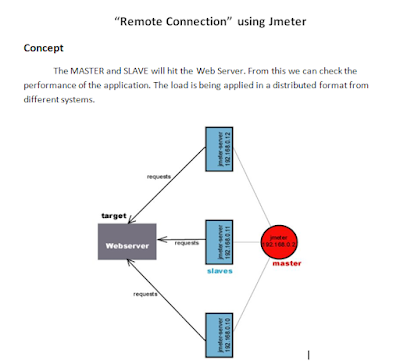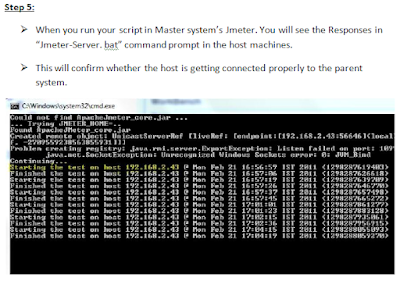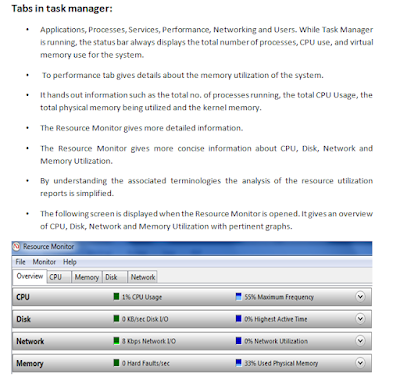To execute a SOAP request in a Jmeter:
1. Add a thread group to a test plan.
2. Add a sampler - SOAP/XML-RPC Request
3. Add a listener - View Results Tree, Aggregate Report etc.

4. Now I am going to take an example SOAP request and perform the action
Let’s have the WSO URL Location: http://webservices.daehosting.com/services/TemperatureConversions.wso where the actual web services are hosted.
You can add your web “.wso” file extension in the URL location
5. Now add a sample SOAP/XML-RPC Data like100

Note:
Ø The “100” represents the Fahrenheit value for which the Celsius value has to be found.
Ø You can also parameterise the value “100” from an excel file, text file etc
Ø The XMLNS can be obtained from the Web service file.
1. Add a thread group to a test plan.
2. Add a sampler - SOAP/XML-RPC Request
3. Add a listener - View Results Tree, Aggregate Report etc.

4. Now I am going to take an example SOAP request and perform the action
Let’s have the WSO URL Location: http://webservices.daehosting.com/services/TemperatureConversions.wso where the actual web services are hosted.
You can add your web “.wso” file extension in the URL location
5. Now add a sample SOAP/XML-RPC Data like

Note:
Ø The “100” represents the Fahrenheit value for which the Celsius value has to be found.
Ø You can also parameterise the value “100” from an excel file, text file etc
Ø The XMLNS can be obtained from the Web service file.